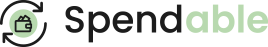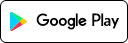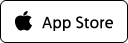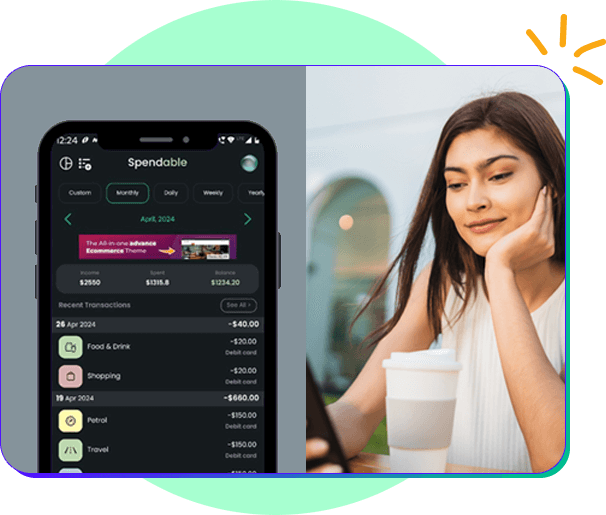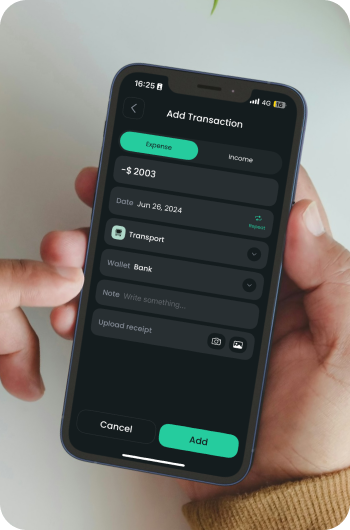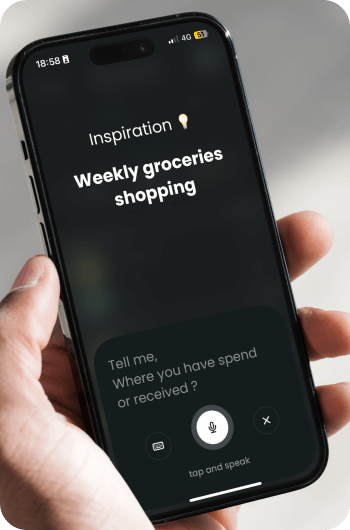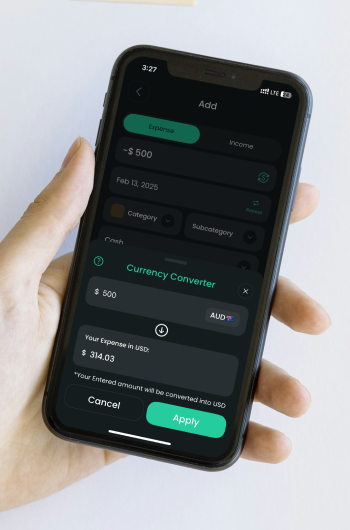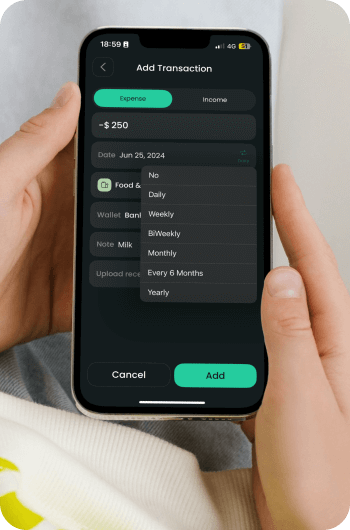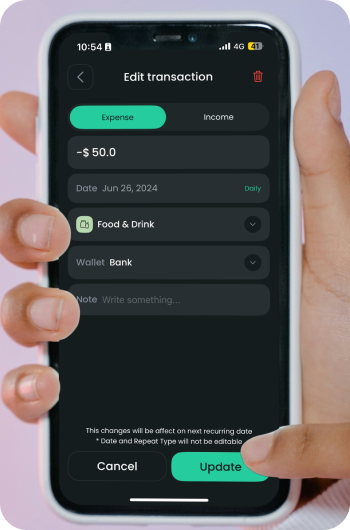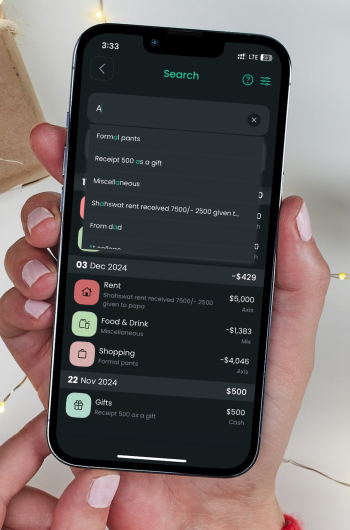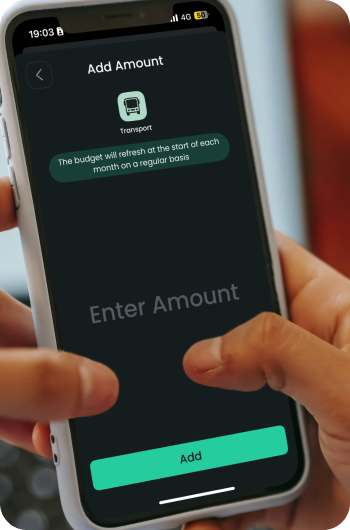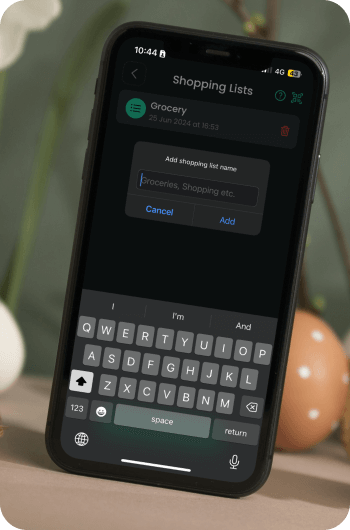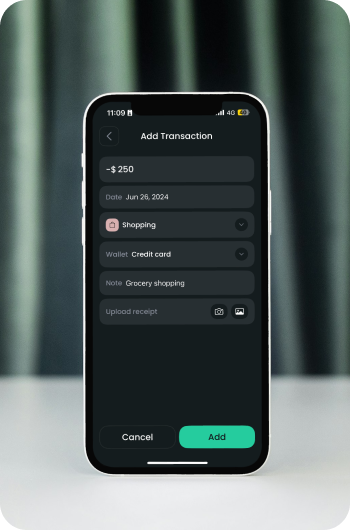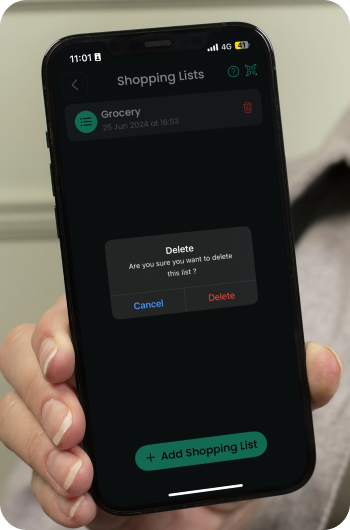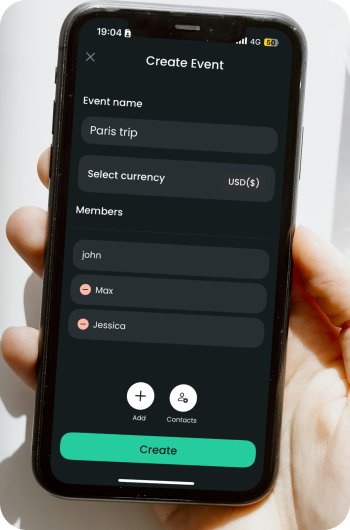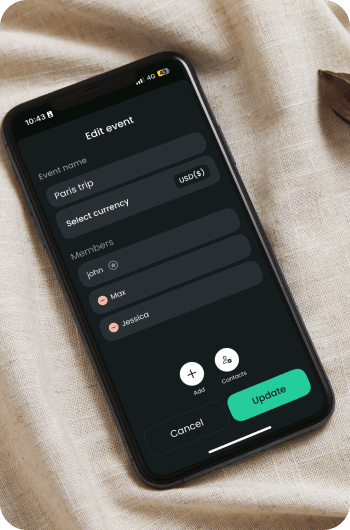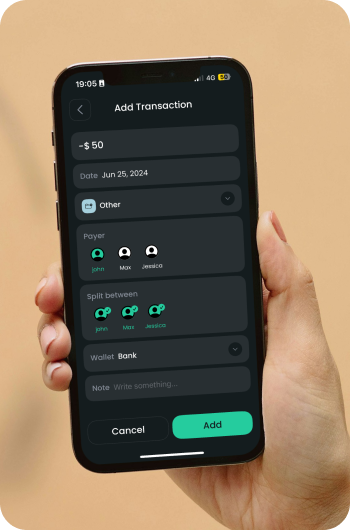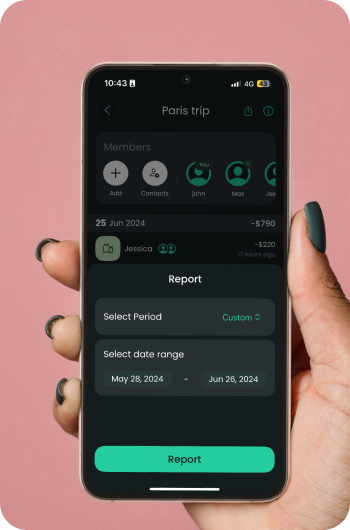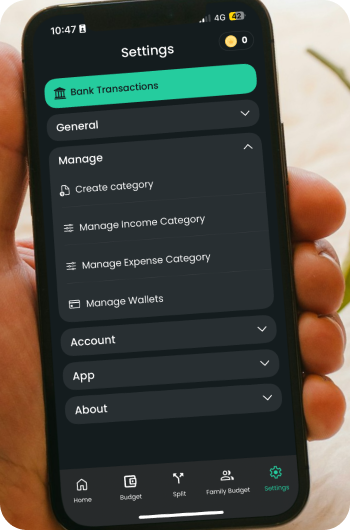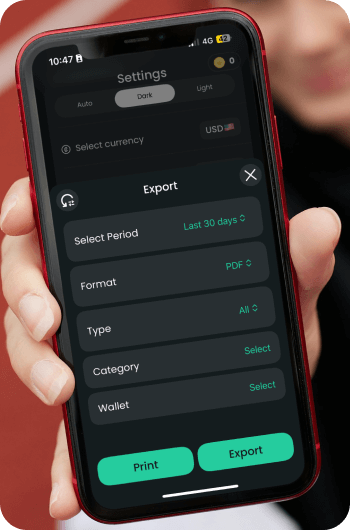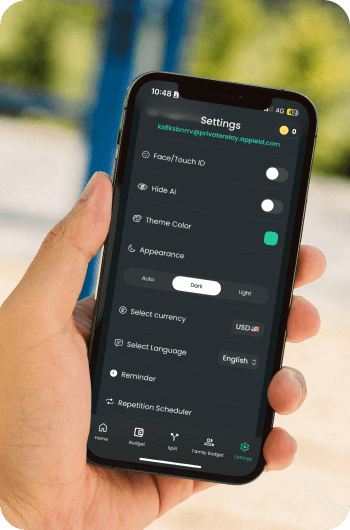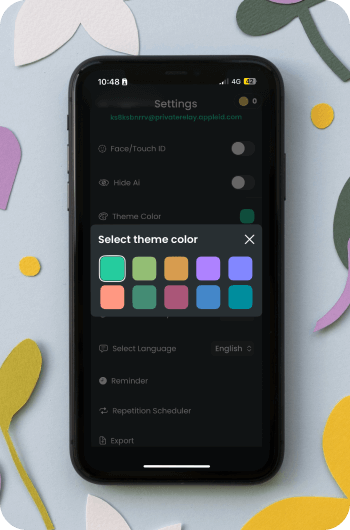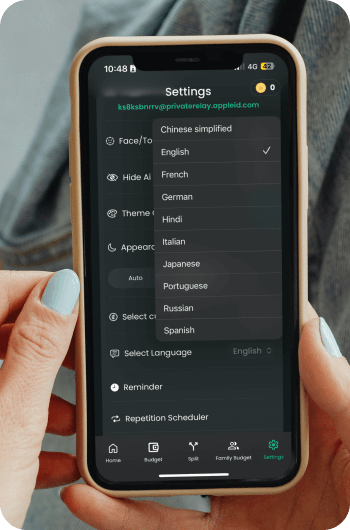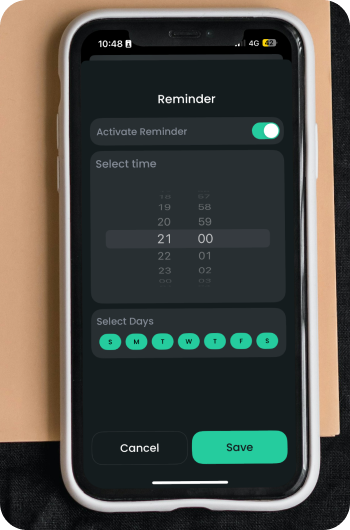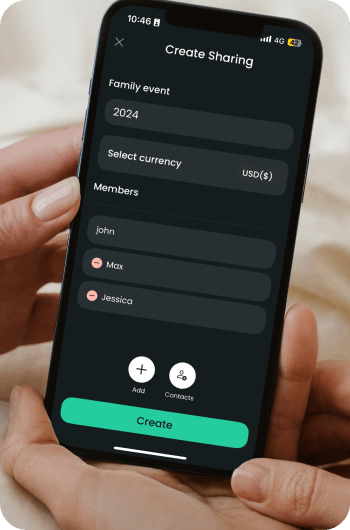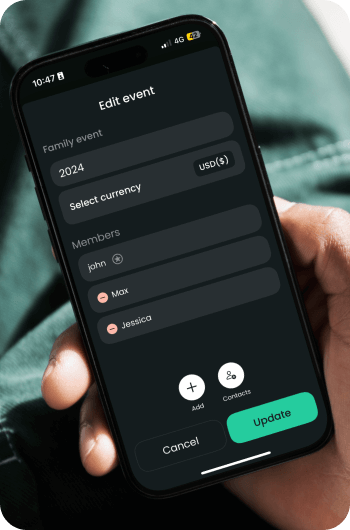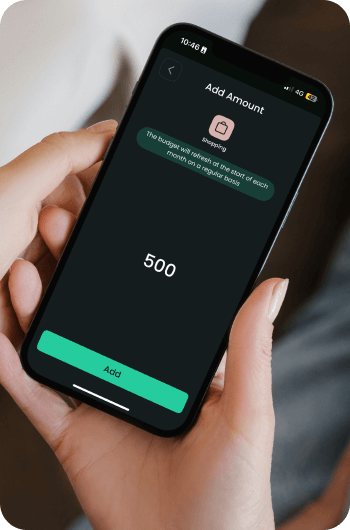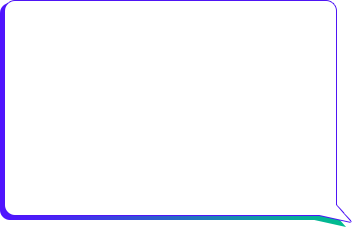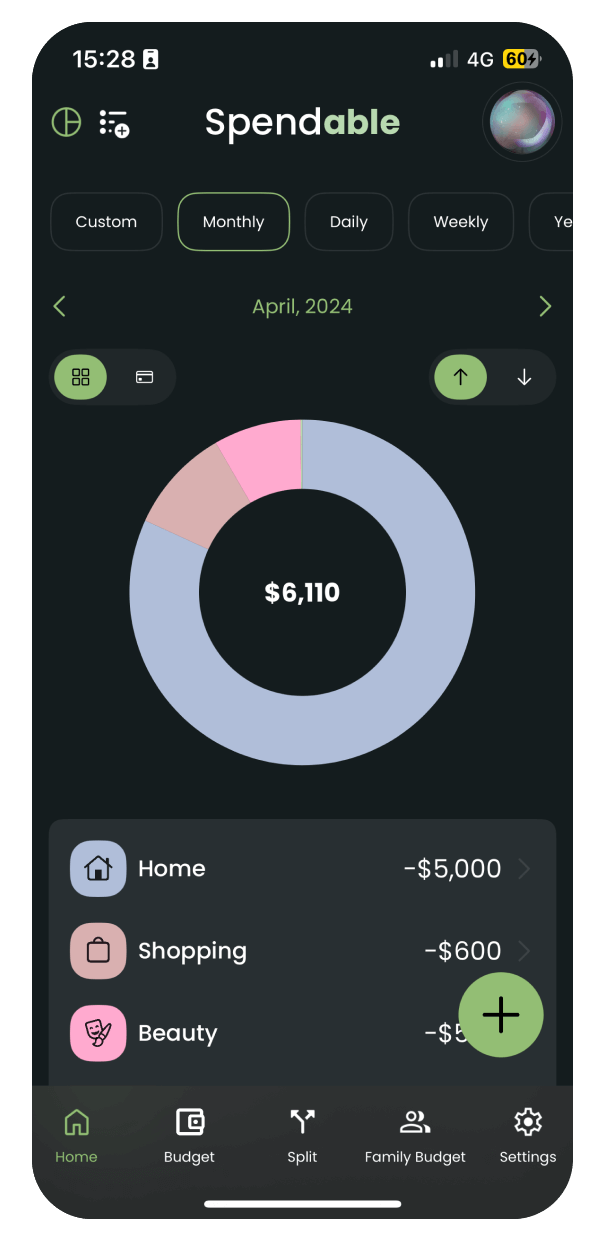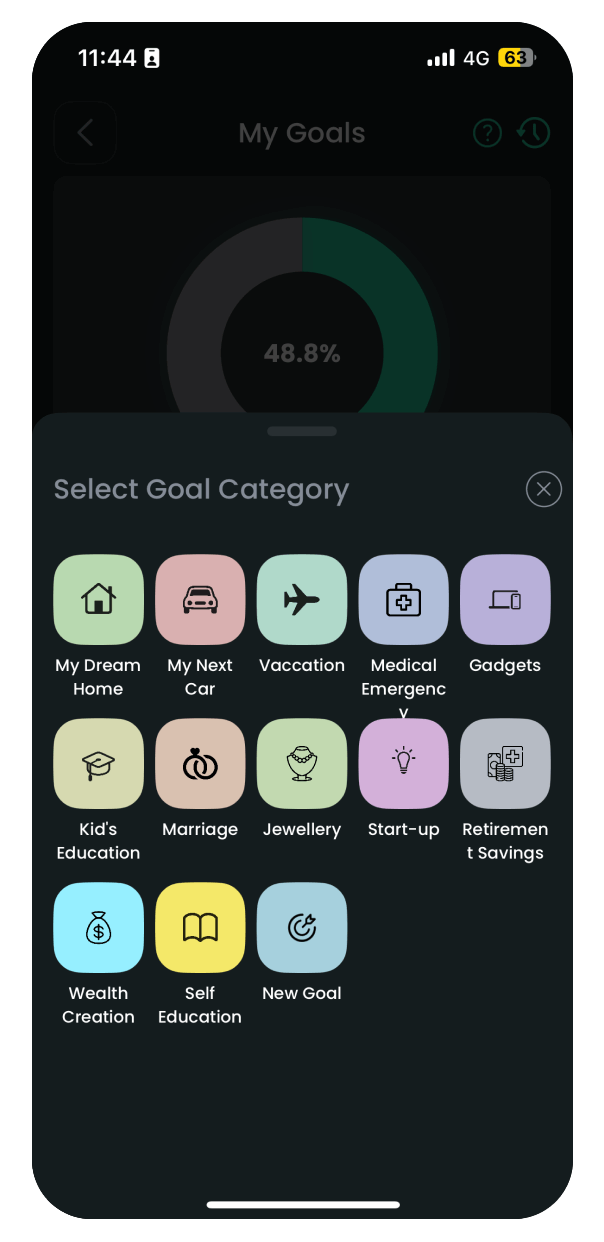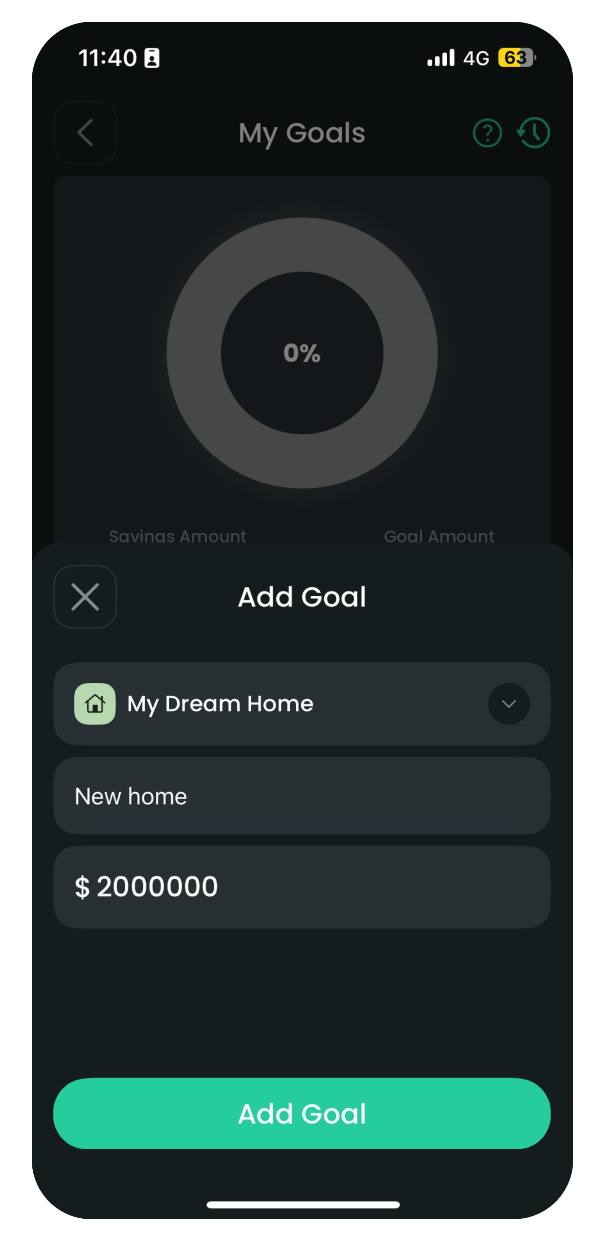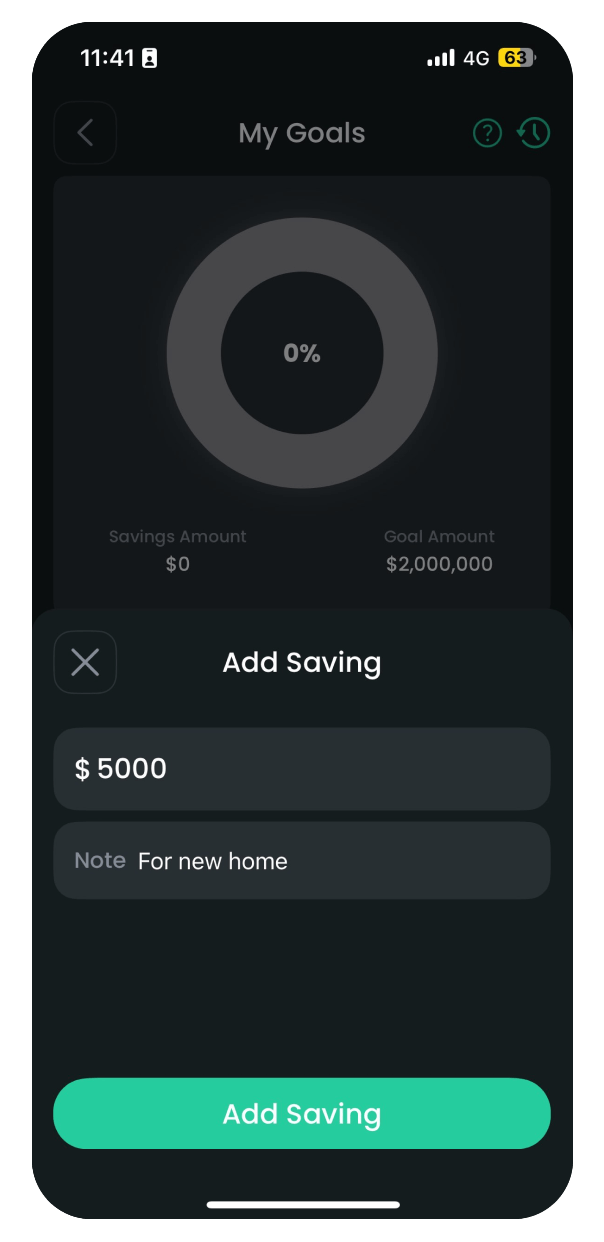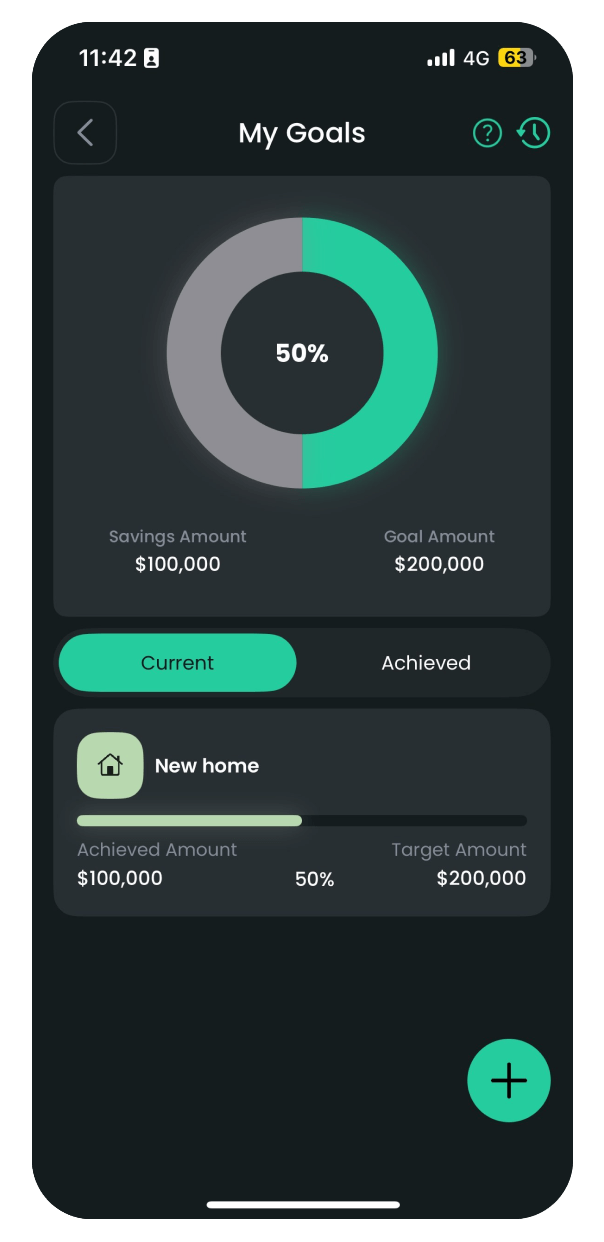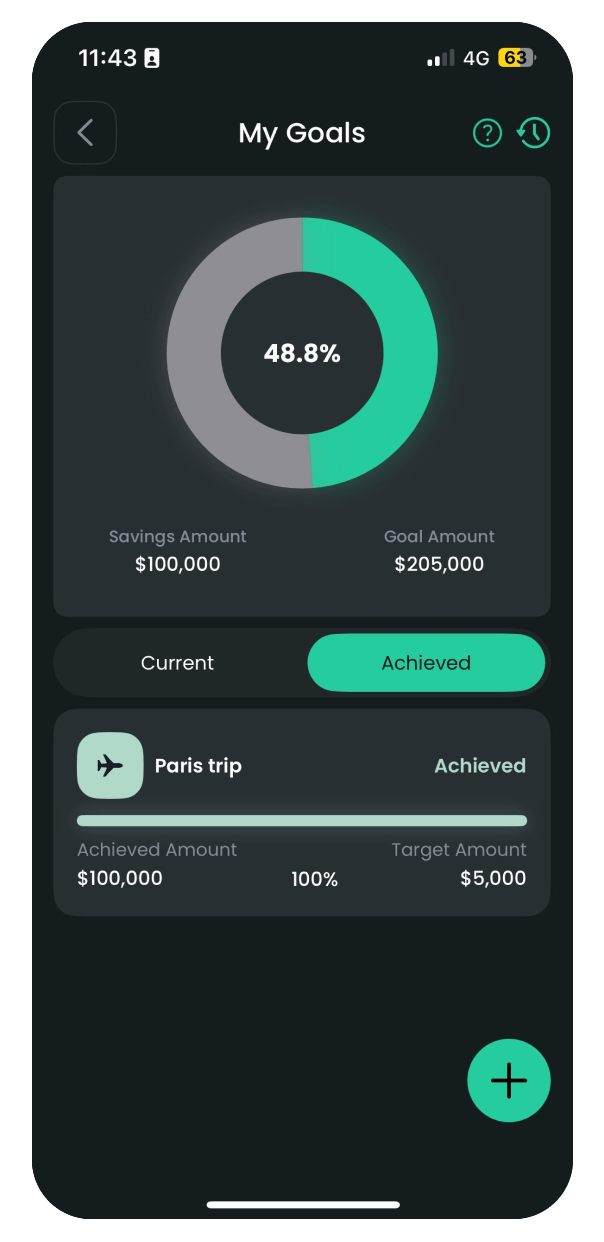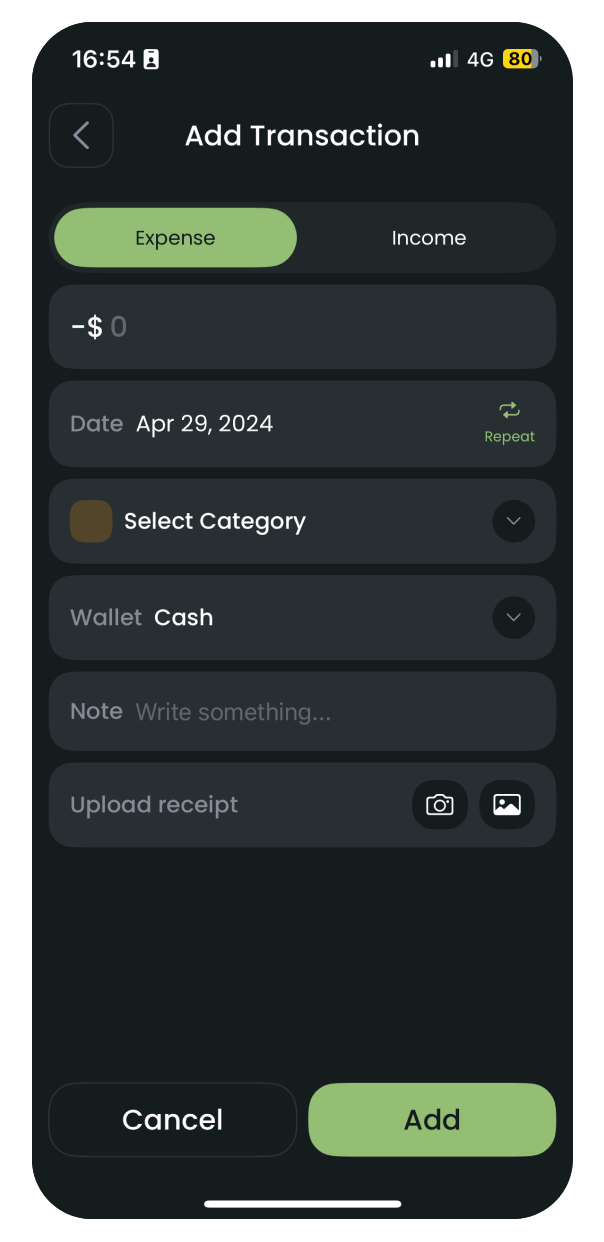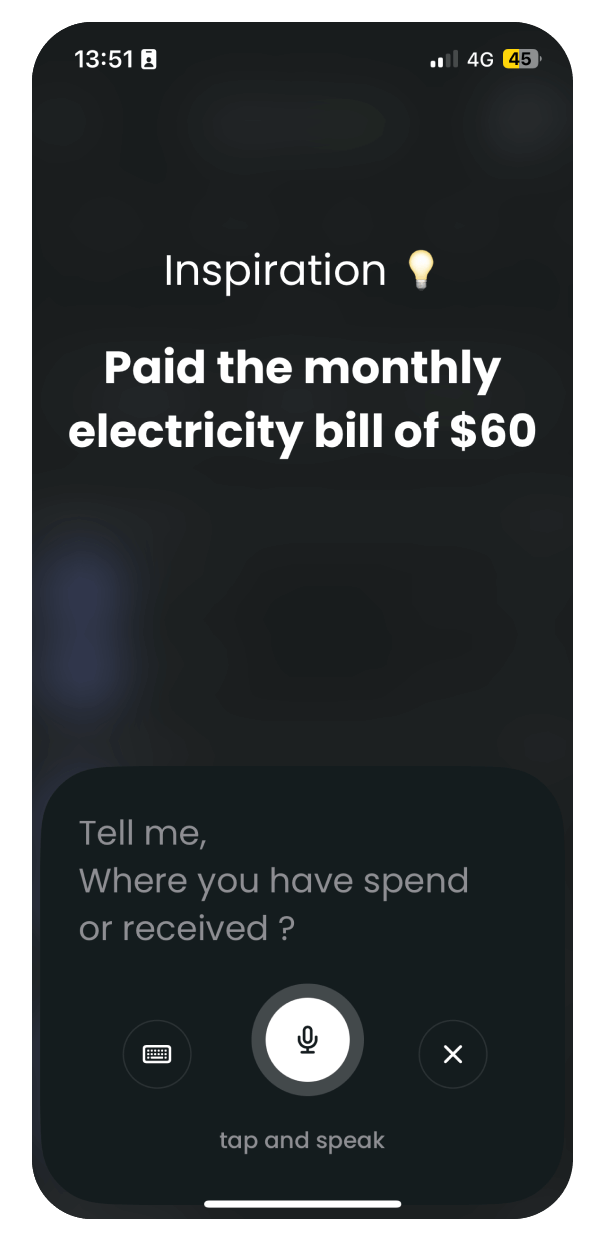Quick Start Guide: How to Use Spendable
19,000+ Users!
4.7 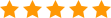 Ratings
Ratings
Frequently Asked Question
Can I access all the features in the Free App?
Yes, you can access all features in the free version of the app. However, certain modules like recurring transactions, split events, family budget, and shopping lists have limited usage.
Is the Shopping List free for unlimited use?
No, the Shopping List feature is not unlimited in the free app. However, you can share our app through the Settings>App>Share this app and earn points to unlock more usage of premium features.
Does Spendable require internet connectivity?
Certain functions of the app will require an active internet connection, which can be Wi-Fi or provided by your mobile network provider.
Is my data safe on Spendable?
The Expense Tracker app stores and processes personal data you provide to us to deliver our service. However, it's your responsibility to keep your phone and app access secure to protect your expense and transaction data from unauthorized access.